说明与准备
- 使用
netdata采集数据,并导出到prometheus中。 - 使用
prometheus充当数据库缓存时序数据(可替换为其他时序数据库,由于influxdb更新变更太大,放弃它了:->)。 - 使用
grafana抓取prometheus中时序数据进行可视化。
操作系统为ArchLinux,其使用pacman包管理工具。
prometheus和netdata都支持push和pull数据,在archlinux上默认开启的模式为:prometheus通过netdata接口拉取数据。
这里我的方案修改为:netdata关闭web功能(可视化以及数据存储较弱),通过netdata推送数据到prometheus中,然后通过grafana获取数据进行可视化,整体方案如下图。
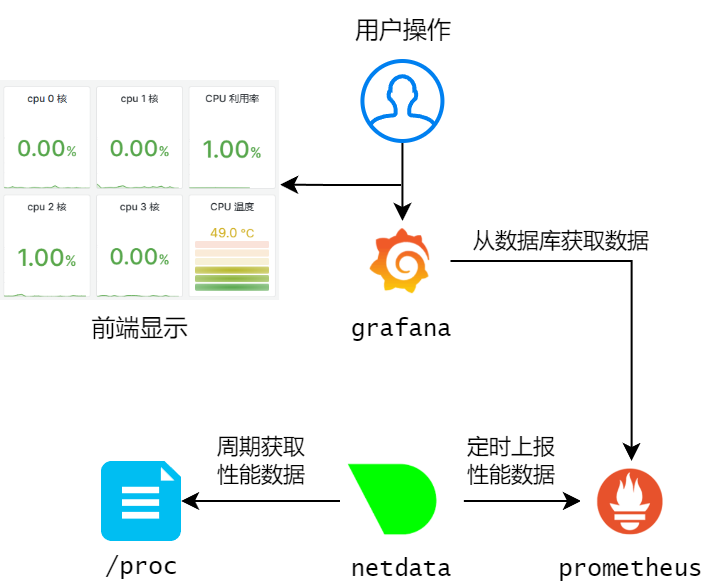
部署 netdata
安装与启动 netdata
# 安装 netdata
sudo pacman -Syu netdata
# 设置开机启动
systemctl enable netdata
systemctl start netdata配置 netdata
# 访问 localhost:19999/netdata.conf
# 找到 directorys 节,查看配置文件所在位置
# 配置 /etc/netdata/netdata.conf
# 找到 [web] 节
# 加入 mode = none 关闭 19999 端口 web 显示功能
# 配置 /etc/netdata 中 exporting.conf
cd /etc/netdata
./edit-config exporting.conf# exporting.conf 文件
[exporting:global]
enabled = yes
send configured labels = yes
send automatic labels = no
update every = 1
[prometheus_remote_write:netdata_to_prometheus]
enabled = yes
update every = 1
destination = localhost:9090
remote write URL path = /api/v1/write配置完成后重启netdata服务。
systemctl restart netdata部署 prometheus
安装与启动 prometheus
# 安装 prometheus
sudo pacman -Syu prometheus配置 prometheus
# 通过修改传入参数方式
vim /etc/systemd/system/multi-user.target.wants/prometheus.service
# 修改 ExecStart 中的参数打开 web 写入功能
ExecStart=/usr/bin/prometheus --config.file=/etc/prometheus/prometheus.yml --storage.tsdb.path=xxx --web.enable-remote-write-receiver $PROMETHEUS_ARGS启动 prometheus
systemctl enable prometheus
systemctl start prometheus启动后可以通过localhost:9090访问,可以看见已经有数据写入。
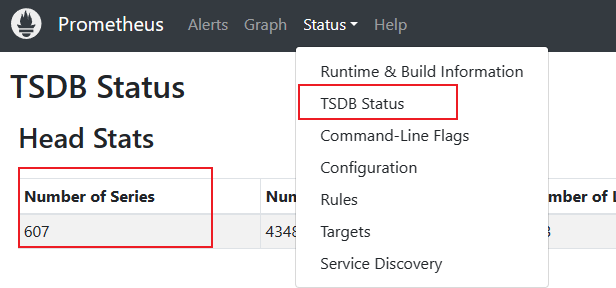
部署 grafana
安装和启动 grafana
sudo pacman -Syu grafana
systemctl enable grafana
systemctl start grafana启动后通过localhost:3000访问,配置数据源后可进行数据可视化。
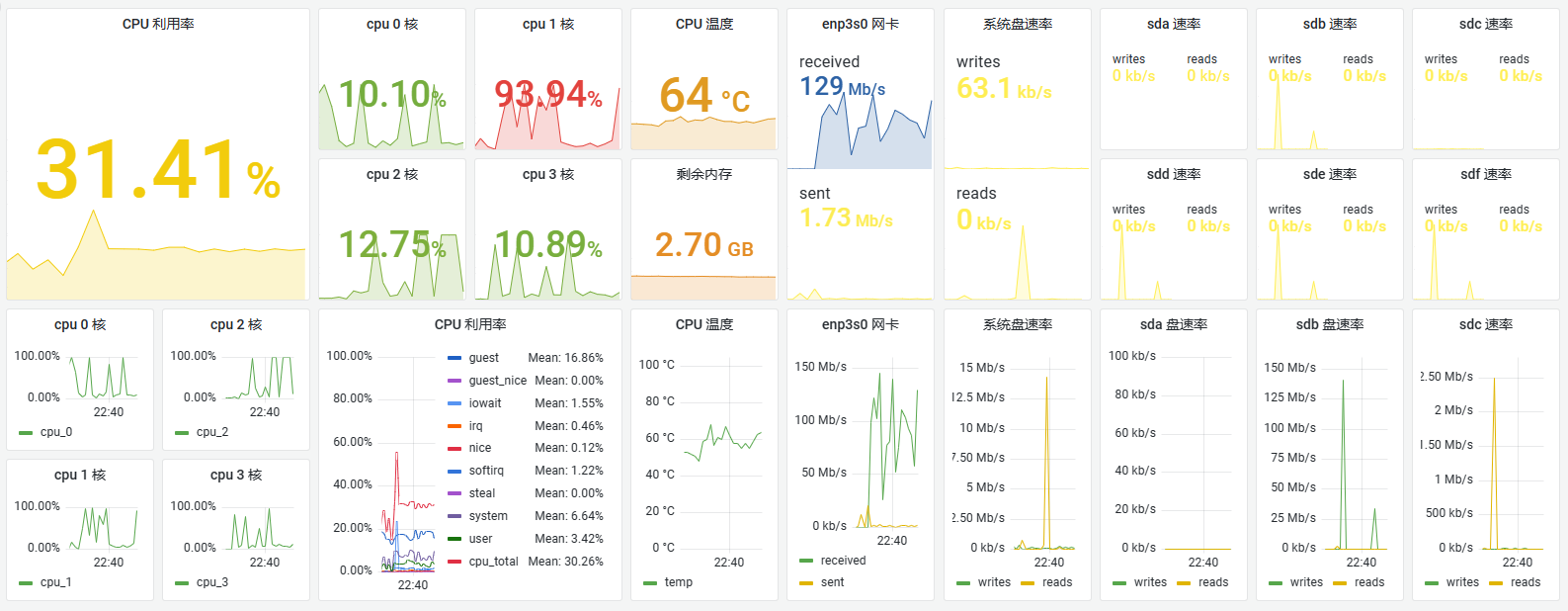

1 条评论
你好,你的这个主题如何获取呢?感觉很好看。